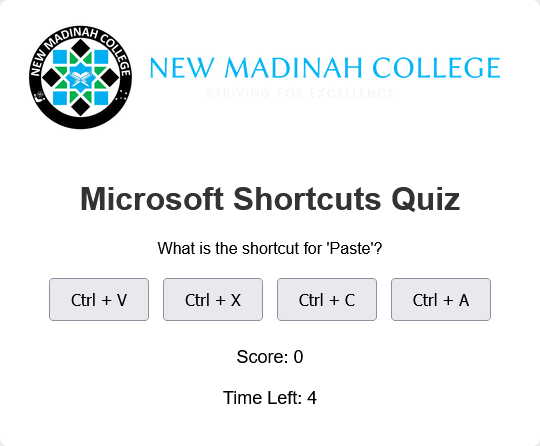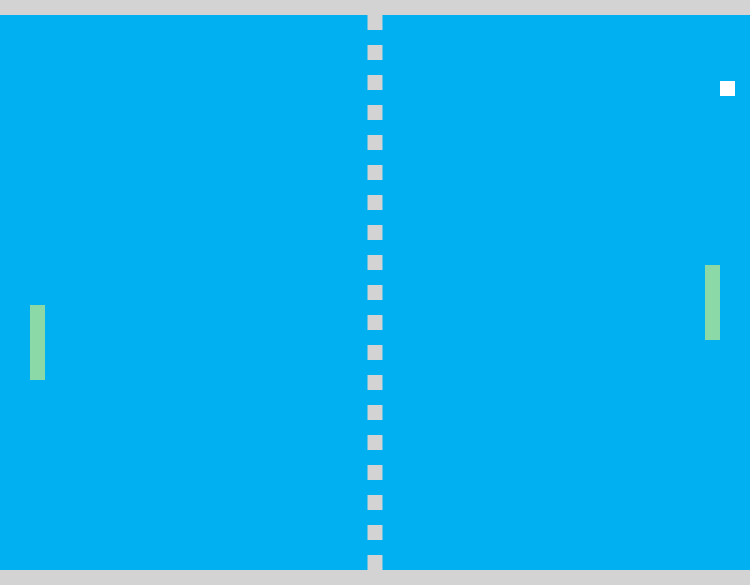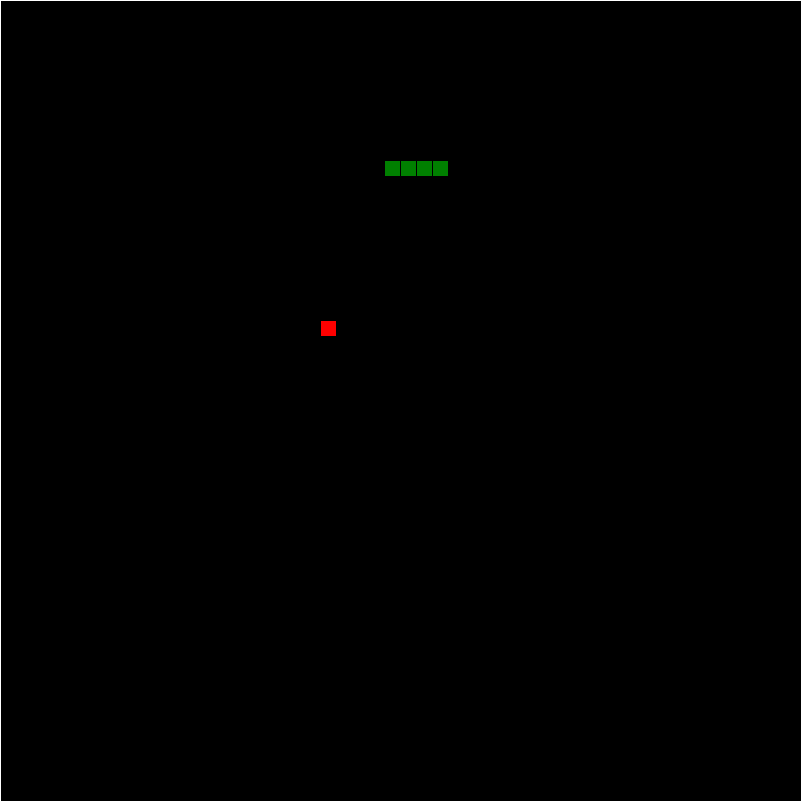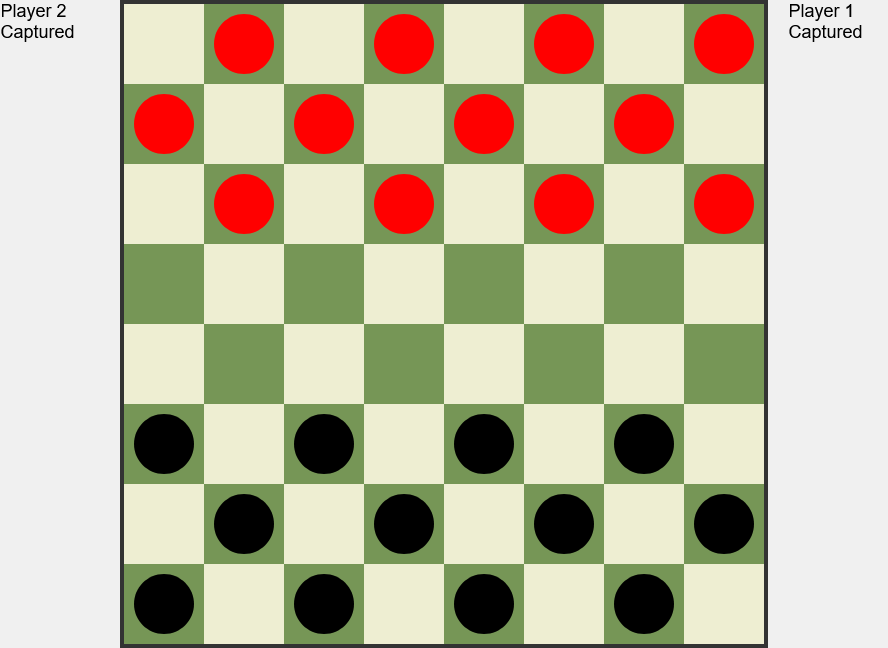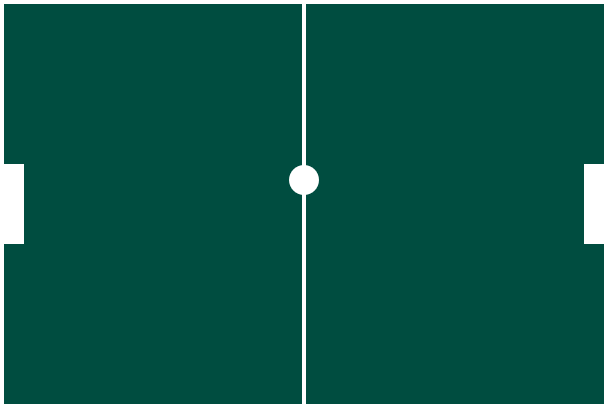Games in Development
All of the games on this page are written in HTML by students and teachers of New Madinah College, and you can both play them or download the code. Once downloaded, you can modify the games to improve them or add new features, giving you the chance to enhance your coding skills.
If you create your own game, or modify one of these, please to email it to it@nmc.nsw.edu.au.
We’d love to upload it and share your creativity with the college community!
Stages of Game Development Explained
The stages of game development typically follow a structured process to guide a game from concept to completion. Here’s an overview:
- Concept and Planning
- Idea Generation: Brainstorming the game concept, theme, genre, target audience, and objectives.
- Documentation: Creating a Game Design Document (GDD) that outlines the game’s story, mechanics, gameplay, art style, and technical requirements.
- Feasibility Analysis: Evaluating the project’s scope, budget, resources, and timeline.
- Pre-Production
- Prototyping: Developing a basic prototype to test core mechanics and gameplay ideas.
- Technical Planning: Deciding on the technology stack, game engine, tools, and software.
- Design Refinement: Refining character designs, level layouts, user interfaces, and core game mechanics.
- Production
- Programming: Writing the game code, developing AI, physics, and integrating graphics.
- Art and Design: Creating characters, environments, animations, and visual effects.
- Audio Development: Composing music, sound effects, and voiceovers.
- Level Design: Building levels and scenarios that align with the game’s difficulty and pacing.
- Testing
- Quality Assurance (QA): Identifying and fixing bugs through rigorous testing, including alpha and beta testing.
- Gameplay Testing: Gathering feedback on player experience, difficulty balance, and fun factor.
- Polishing: Refining details in visuals, sounds, animations, and performance to enhance quality.
- Launch
- Marketing: Promoting the game, creating trailers, demos, and handling social media.
- Distribution: Releasing the game on platforms such as PC, consoles, or mobile stores.
- Community Engagement: Interacting with players, addressing launch issues, and monitoring feedback.
- Post-Launch
- Updates and Patches: Releasing updates to fix issues, enhance performance, or add new content.
- Live Support: Maintaining servers, community forums, and handling player support.
- Expansions and Sequels: Planning new content, expansions, or even sequels based on player interest.
These stages are often cyclical, with developers revisiting earlier stages (like testing and production) as the game evolves.
Microsoft Shortcuts Quiz
The Microsoft Shortcuts Quiz Game is an interactive and educational tool designed to help students learn essential keyboard shortcuts commonly used in Microsoft Office. This quiz game encourages students to memorise and practice shortcuts for tasks like copying, pasting, saving, and undoing, all while fostering engagement through a fun, quiz-based format.
Stage: Testing – Version: 1
More Information
Key Features:
-
Randomized Questions: Each game includes a randomized set of 20 questions from a larger question pool, ensuring that every round feels fresh and unique. This helps students retain knowledge through varied repetition.
-
Timed Responses: Each question is limited to 10 seconds, motivating quick thinking and reinforcing memory under a manageable time constraint. The timer resets with each question, maintaining a steady flow through the quiz.
-
Score Tracking: Players can monitor their progress as they answer each question correctly, creating a sense of accomplishment and allowing them to set goals for improvement.
-
Overall Time Tracking: In addition to individual question timers, the game records the total time taken to complete all 20 questions. This feature encourages students to improve their efficiency and complete the quiz in less time, further reinforcing their knowledge of shortcuts.
-
Personalized Results File: At the end of the game, students can enter their name to save their score, total time, and completion date as a downloadable text file. Each file includes a unique ID and timestamp for easy tracking, making it suitable for submission or personal records.
-
User-Friendly Interface: The game’s layout is simple and accessible, with a visually prominent logo and large buttons for answer choices, making it easy for children to navigate.
How to Play:
- Start the Game: Students begin the game by answering multiple-choice questions about Microsoft shortcuts. Each question presents four options, with only one correct answer.
- Answer Quickly: Players have 10 seconds to respond to each question. If they don’t answer in time, the game automatically progresses to the next question.
- Complete the Quiz: After 20 questions, the game displays the final score, total time taken, and an input box to save the results.
- Save the Results: By entering their name, students can download a text file with their score, time, date, and unique ID.
Educational Benefits:
The Microsoft Shortcuts Quiz Game provides an engaging way for students to master shortcuts, enhancing their digital literacy and efficiency in Microsoft Office. The timed format and immediate feedback make it an effective tool for memory retention, while the downloadable results encourage personal achievement and accountability.
This interactive game serves as a practical addition to IT and digital skills classes, preparing students for efficient computer use in both academic and personal settings.
Robot Rotation Challenge
This program is designed to help students gain a deeper understanding of programming robots to move in different directions—left, right, up, and down. Students will be challenged to correctly control the robot’s directions 10 times in a row, with a timer encouraging them to complete the task as quickly as possible. This activity promotes both speed and accuracy in learning to program robot navigation.
Current Champion: Mennatulla with 6 seconds
Co-Written and completed by Akin
Stage: Testing – Version: 1
Pong Game
Our version of the classic Pong game gives students the chance to explore basic game development using HTML. Players control the paddles to keep the ball in play, with the goal of outscoring the opponent. You can download the game code to tweak it, improve the graphics, or add new features like sound effects or advanced scoring. It’s a fun way to learn the fundamentals of coding while experimenting with one of the earliest video games in history!
Stage: Testing – Version: 1
Snake Game
In this HTML-based Snake game, players control the snake as it navigates the screen, eating food to grow longer while avoiding collisions with its own tail. It’s a great introduction to game mechanics, movement, and collision detection. You can download the code to experiment with adding new features like different levels, obstacles, or even power-ups. It’s a fun and interactive way to learn coding while bringing a classic arcade game to life!
Stage: Testing – Version: 1
Drafts Game
Our HTML version of the classic Drafts (or Checkers) game allows players to compete in a simple yet strategic game of capturing the opponent’s pieces. This version helps students understand the fundamentals of game logic, player turns, and movement mechanics. You can download the code to customise the game, add features like different themes, or create more complex rules. It’s a fantastic way to learn and practice coding skills while working on a timeless board game!
Stage: Development – Version: 1
Foosball
Our HTML version of the classic Foosball game brings table football to the web, allowing players to control their teams in a fun and strategic competition. Students can enjoy the challenge of moving their players to kick the ball and score against their opponent. This project helps students understand essential coding concepts such as object movement, player controls, and game logic. The game is fully customisable, allowing students to tweak player speed, add different themes, or even introduce advanced gameplay mechanics. It’s an exciting way to learn and practice coding while recreating the thrill of Foosball!
Stage: Concept and Planning – Version: 1
Air Hockey
Our HTML version of the classic Air Hockey game brings the fast-paced excitement of the arcade to the web. Players can compete in a fun and interactive match where the goal is to score by hitting the puck into the opponent’s goal. This version introduces students to essential game mechanics like collision detection, real-time movement, and score tracking. The code is open for students to explore, allowing them to customise the game with different themes, adjust difficulty levels, or even add multiplayer options. It’s an engaging way to sharpen coding skills while building a dynamic and enjoyable game experience!
Stage: Concept and Planning – Version: 1